Find Your Ideal Font with Free Font Finder
The Font Finder extension help users identify the font details used on any webpage. It allows users to easily check the font family, font size, font style, font weight, line height, and font color of any text on a webpage by simply hovering over it with the mouse and clicking on it.
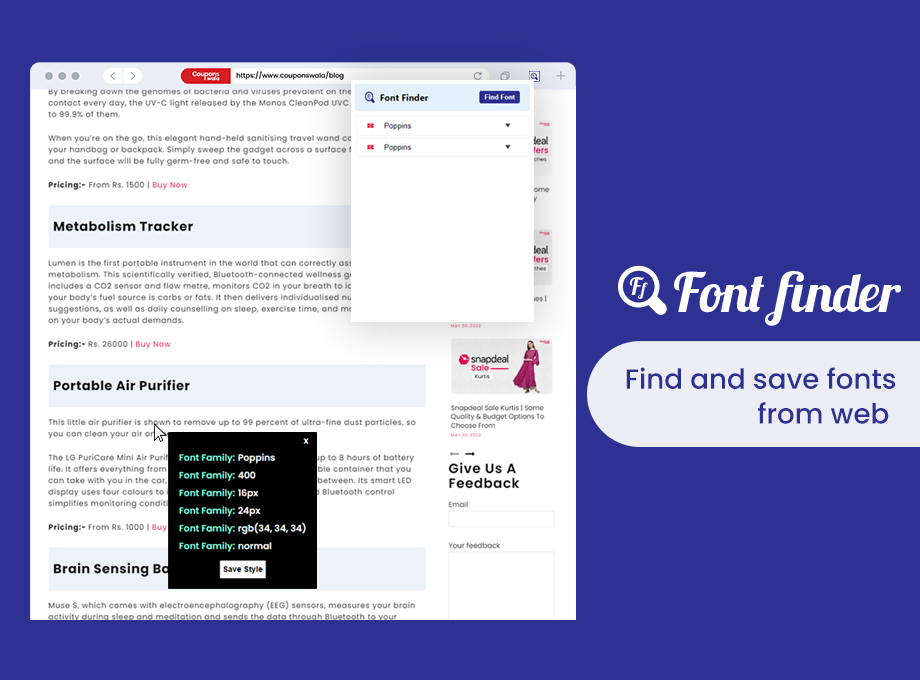
Key Features of Font Finder
Font Finder is a free and a powerful Chrome extension that helps web designers, typographers, and developers identify and analyze the font details of any webpage with ease. Here are some of the key features of Font Finder
Font Family Checker
The Font Finder Chrome extension allows you to identify the font family used on a webpage. It also shows you the specific sizes and styles available for a particular font family, which can help you select the right font for your design.
Font Style Checker
It enables you to analyze the appearance of characters in a word. It helps you identify the font style used on a webpage, such as bold or italic.
Font Size Checker
This extension helps you determine the size of the font used on a webpage. This is useful for designers who need to maintain consistency in font sizes across a project.
Font Color Checker
Font color finder extension lets users easily identify the HEX value of the text. It also helps in maintaining a consistent color scheme throughout the website
Line Height Checker
The line height checker feature of the extension gives you the value of the vertical height of a specific text line
Line Weight Checker
The font weight checker in the Font Finder extension determines how light or bold your text will appear
How To Use Font Finder?
Here’s a step-by-step guide on how to use the Font Finder Chrome extension
- Install the Font Finder extension
- Once the extension is installed, visit any webpage on which you need to find the font details.
- Click on the Font Finder extension icon in your browser toolbar to enable it
- Move your pointer to a specific word on the current webpage for which you want to find the font details
- Click on the word, and the Font Finder window will pop up, showing you all the details about the font used for that word, including the font family, font size, font style, font weight, line height, and font color
- You can copy the font details to your clipboard by clicking on the "Copy" button in the Font Finder window.
What Our Users Say
Frequently Asked Questions
These are the common questions and concerns that users have about font finder.
Yes, Font Finder is a free Chrome extension that you can install from the Chrome Web Store or from the Font Finder website.
Yes, you can use Font Finder to find the font details of any webpage, as long as the text on the page is rendered using a font that is accessible by your browser
No, Font Finder is a Chrome extension that only works on the desktop version of the Chrome browser. It is not available for mobile devices.
